
Follow MMVMUZiC on Socials:
The Ultimate Guide to the Novation FL Key MIDI Keyboard
The Ultimate Guide to the Novation FL Key MIDI Keyboard
If you’re an FL Studio user looking for a MIDI keyboard that integrates seamlessly with your workflow, the Novation FL Key is your perfect match. This MIDI controller was designed specifically for FL Studio, offering a level of integration that makes producing music faster, easier, and more intuitive. In this guide, we’ll explore its features, setup process, and how it can help you get the most out of your FL Studio experience.
Video Tutorial
To get a visual walkthrough of all the features and setup instructions, check out our detailed video tutorial:
👉 Watch the full tutorial on YouTube
Effortless Setup
Getting started with the FL Key is incredibly straightforward:
- Connect the Keyboard: Use the provided USB cable to plug the keyboard into your computer.
- Download Drivers: Visit the official Novation website, search for the FL Key drivers, and install them.
- Update Firmware: Via the Components Web app, ensure your firmware is up-to-date to avoid compatibility issues.
- Manage Custom Modes: Use the software to customize pads, knobs, and faders for your specific needs.
Key Features at a Glance
1. Pads:
The FL Key features RGB pads with multiple modes to enhance your workflow:
- Channel Rack Mode: Control individual instruments in FL Studio’s channel rack.
- Instrument Mode: Use the pads to trigger notes from the selected instrument.
- Scale Chord Mode: Play complex chords within any scale with ease.
- Sequencer Mode: Program drum patterns directly without touching your computer.
- Note Repeat: Automate hi-hat rolls or other rhythmic elements.
2. Knobs:
- Pre-Mapped Control: Knobs are pre-configured for channel volumes, panning, mixer adjustments, and plugin macros.
- Custom Mapping: Assign the knobs to any parameter for personalized workflows.
3. Faders:
- Mixer Control: Adjust track volumes in the mixer with high precision.
- Plugin Integration: Control plugin parameters with smooth fader actions.
- Mute and Unmute Tracks: Use buttons beneath the faders to manage tracks effortlessly.
4. Keys:
- Semi-Weighted, Full-Sized Keys: Designed for natural playability and expressive performance.
- Scale Lock: Lock the keys to any scale or key for error-free improvisation.
- Octave Shifting: Seamlessly move through octaves with dedicated buttons.
5. Modulation and Pitch Wheels:
Perfect for adding expressiveness to your music, these wheels come pre-mapped for FL Studio and can be reassigned for other plugins like Kontakt and Omnisphere.
6. Build Quality:
- Durable yet lightweight, with a sleek design.
- Sturdy knobs, pads, and faders that ensure long-lasting performance.
The FL Key Family
The FL Key series includes four models:
- FL Key Mini: Compact with 25 keys, touch-sensitive mod and pitch controls, and no faders.
- FL Key 37: Adds full-sized mod and pitch wheels.
- FL Key 49: Comes with 8 faders, RGB pads, and semi-weighted keys.
- FL Key 61: Same features as the 49 but with additional keys for a broader range.
Why Choose the FL Key?
- Perfect Integration: Plug-and-play functionality with FL Studio makes this keyboard a must-have for users of the DAW.
- Creative Flexibility: From pad sequencing to scale locking, it empowers producers to experiment.
- Value for Money: Comparable or lower in price than competitors, it delivers incredible functionality at a budget-friendly cost.
Final Thoughts
The Novation FL Key is more than just a MIDI keyboard; it’s a gateway to streamlined creativity for FL Studio users. Whether you’re a beatmaker, producer, or performer, this device removes barriers, enabling you to focus on your music.
If you’re ready to take your FL Studio workflow to the next level, the FL Key is your ultimate companion.
FAQ – Frequently Asked Questions
1. Does the Novation FL Key work with other DAWs?
While the FL Key is optimized for FL Studio, it can work with other DAWs as well. You may need to manually map the controls in non-FL Studio environments.
2. Are the keys weighted?
The FL Key’s keys are semi-weighted, offering a natural feel that balances playability and affordability. However, it’s not fully weighted like higher-end models.
3. Can I control external hardware with the FL Key?
Yes, the FL Key features a MIDI Out port, allowing you to control external synthesizers and other MIDI devices.
4. How do I switch between octaves?
Switching octaves on the FL Key is simple with the + and – buttons, making it easy to adjust while you play.
5. Does the FL Key come with software?
Yes, the FL Key comes with bundled software that includes Ableton Live Lite, AAS Session, and XLN Addictive Keys, giving you more options for music production right out of the box.
Conclusion
The Novation FL Key MIDI keyboard is an incredible addition to any FL Studio producer’s setup. With its seamless integration, intuitive controls, and advanced features, it’s the perfect tool for anyone serious about music production. Whether you’re a beginner or an experienced producer, the FL Key can help elevate your music production workflow and enhance your creativity.
Want to get your hands on one? Find them here!
How about a free synth plugin to pick sounds from and audition your new MIDI keyboard?! Check out EssencePlus 😉
If you found this article useful, share it on social media. Choose your platforms!
Discover More Useful Recourses
Unveiling Pneuma Pro PneumaPro, crafted by the talented yet elusive developer Ronan Fed, is a free synthesizer plugin that has left a lasting impression on music producers. Although Ronan Fed [...]
If you’ve ever struggled with ensuring your audio sounds great across various devices and environments, Soundly’s ‘Place it’ is here to revolutionize your workflow. Originally a feature within Soundly Voice [...]
Antelope Audio's Zen Quadro Synergy Core is a 14-in/10-out dual USB-C audio interface that combines high-end features with a compact, bus-powered design. Priced at $729, it offers exceptional value for [...]


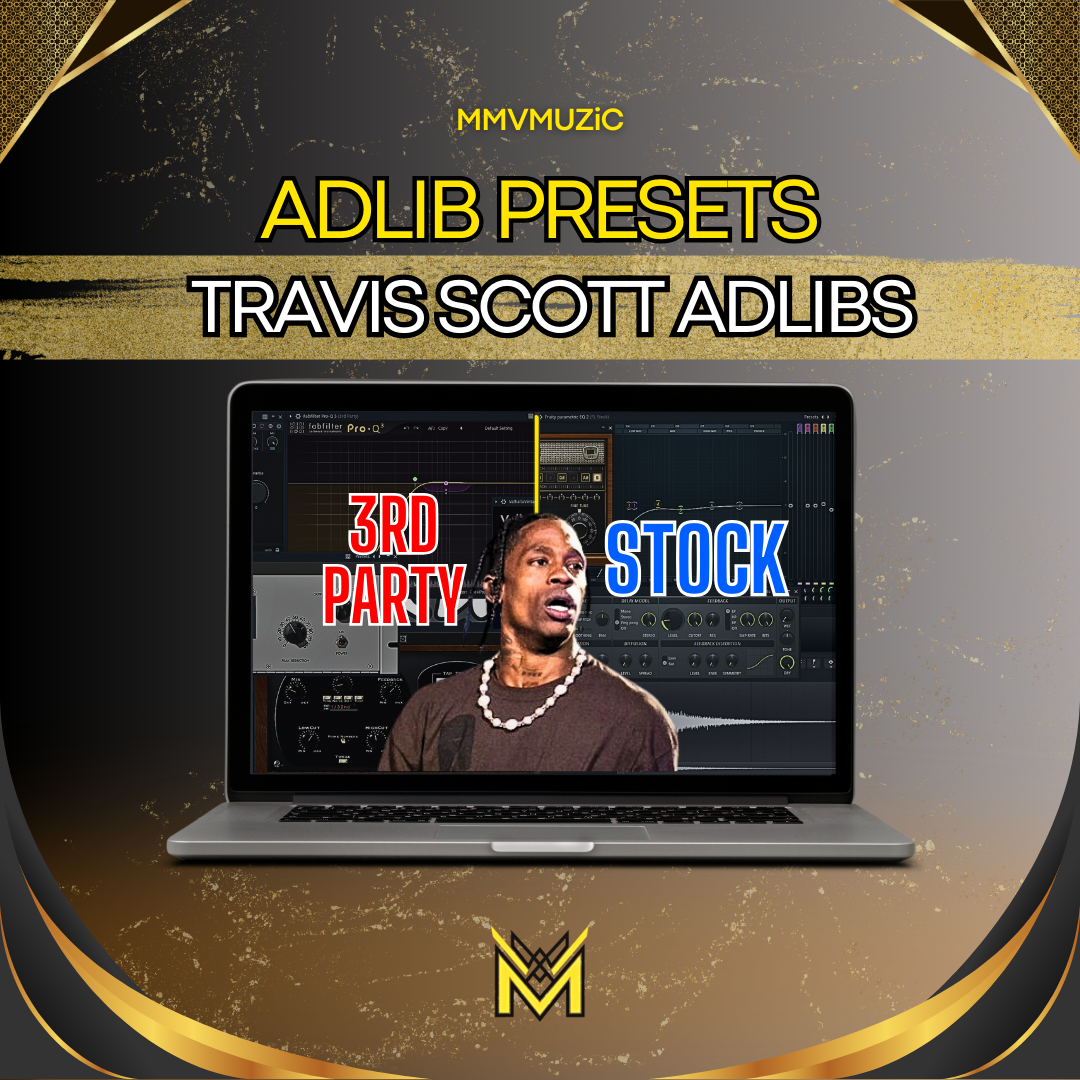
![[Bundle] All 6 Mastering Chains – Complete FL Studio Mastering Preset Pack](https://mmvmuzic.com/wp-content/uploads/2024/11/All-6-Chains-BUNDLE.jpg)


